반응형
맥북프로 윈도우 사용시 가상화설정이 아래 사진 처럼 비활성으로 나올 때가 있습니다.
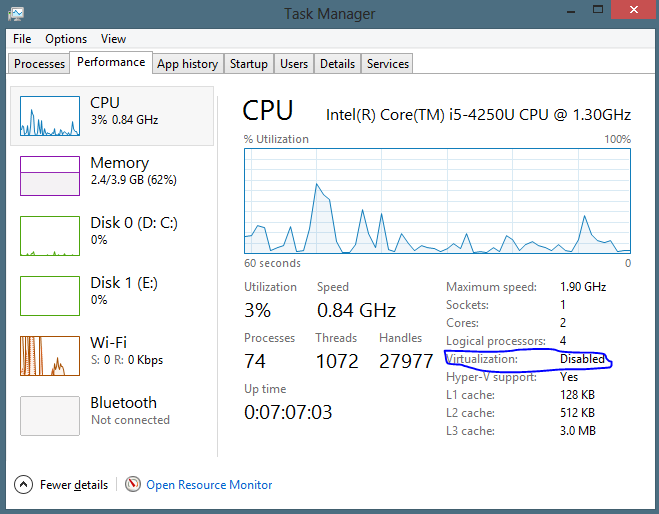
역시나 구글에 해답이 있네요.
더보기
After hours of searching the internet, I discovered how to enable virtualization in Boot Camp. Instead of booting into Windows by holding the option key on startup, boot in to OS X. Then go to System Preferences -> Startup Disk and choose your Boot Camp partition. The computer will restart and boot into Windows, with virtualization enabled.
맥으로 부팅 후 시동 디스크에서 부트캠프 윈도우를 선택해주고선 '재부팅'을 실행합니다. 윈도우 부팅 후 다시 가상화 설정이 '사용'으로 바뀐것을 확인 할 수 있습니다.
반응형