반응형
vs2010 에서는 선택 글자 하이라이트가 기본 지원되지 않는다.
가독성이 떨어지기 때문에 확장 플러그인(plug-in)을 설치해야 한다.
플러그인을 직접 다운 받아 설치 할 수도 있고 확장 관리 메뉴에 들어가서 검색후 설치도 가능 하다.
1. 직접 다운로드
https://visualstudiogallery.msdn.microsoft.com/4b92b6ad-f563-4705-8f7b-7f85ba3cc6bb
Highlight all occurrences of selected word - Visual Studio Marketplace
OverviewQ & ARating & Review This extension will highlight all occurrences of a selected word in the current document and display a glyph on the left margin.This allows for fast visualization of a specific word used throughout the document, including ones
marketplace.visualstudio.com
2. vs 메뉴에서 온라인 검색 후 설치
확장 관리자 메뉴
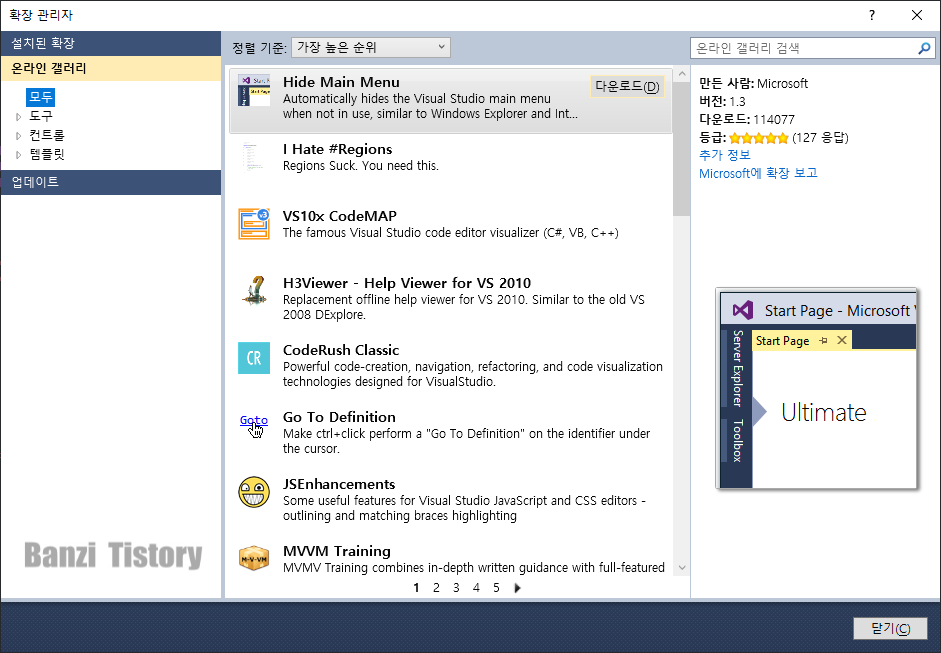
Highlight all occurrences of selected word 검색 후 다운로드
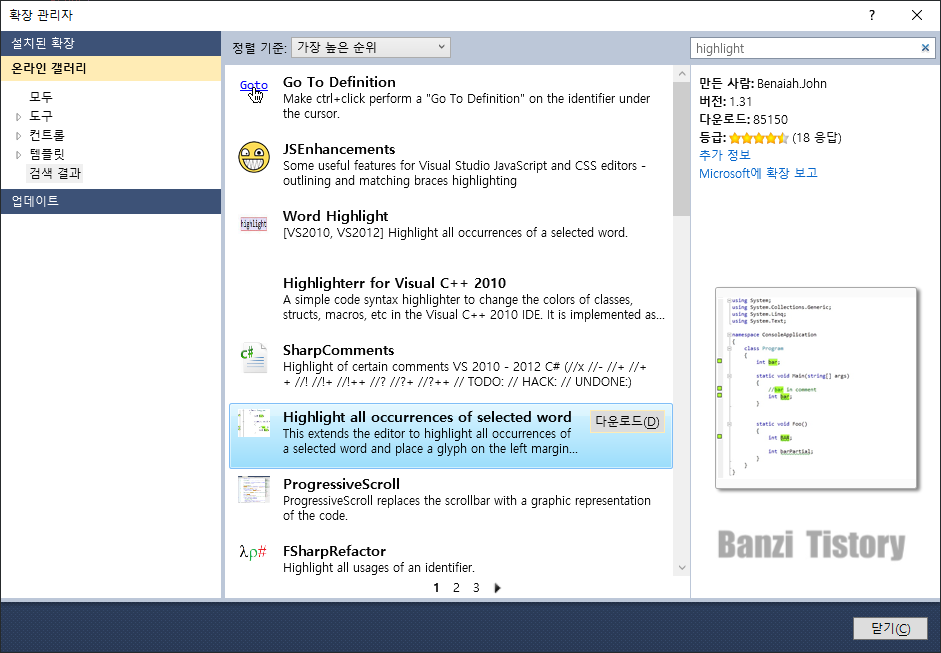
반응형