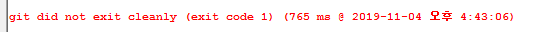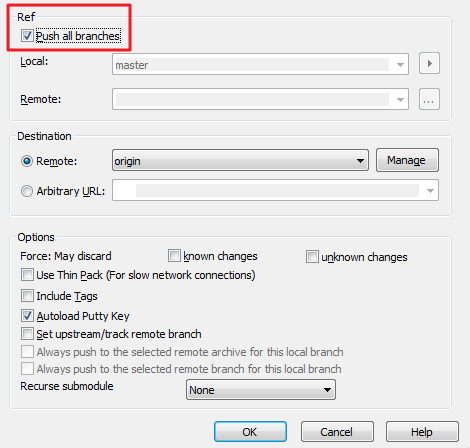git.exe push --progress "origin" master
Counting objects: 61, done.
Delta compression using up to 4 threads.
Compressing objects: 100% (61/61), done.
Writing objects: 100% (61/61), 1.10 MiB | 380.00 KiB/s, done.
Total 61 (delta 52), reused 0 (delta 0)
remote: error: refusing to update checked out branch: refs/heads/master
remote: error: By default, updating the current branch in a non-bare repository
remote: error: is denied, because it will make the index and work tree inconsistent
remote: error: with what you pushed, and will require 'git reset --hard' to match
remote: error: the work tree to HEAD.
remote: error:
remote: error: You can set 'receive.denyCurrentBranch' configuration variable to
remote: error: 'ignore' or 'warn' in the remote repository to allow pushing into
remote: error: its current branch; however, this is not recommended unless you
remote: error: arranged to update its work tree to match what you pushed in some
remote: error: other way.
remote: error:
remote: error: To squelch this message and still keep the default behaviour, set
remote: error: 'receive.denyCurrentBranch' configuration variable to 'refuse'.
To …
! [remote rejected] master -> master (branch is currently checked out)
error: failed to push some refs to '… '
git did not exit cleanly (exit code 1) (4103 ms @ 2019-11-05 오전 11:36:40)