반응형
머신을 실행 시키면 아래와 같은 화면 뜬다.
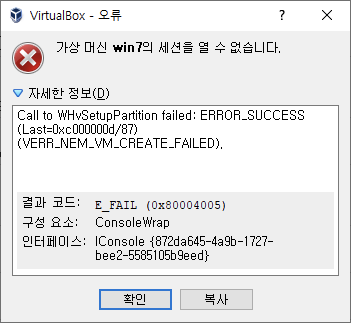
| Call to WHvSetupPartition failed: ERROR_SUCCESS (Last=0xc000000d/87) (VERR_NEM_VM_CREATE_FAILED). 결과 코드: E_FAIL (0x80004005) 구성 요소: ConsoleWrap 인터페이스: IConsole {872da645-4a9b-1727-bee2-5585105b9eed} |
검색을 해보니 윈도우 업데이트로 인해 발생한 VirtualBox 문제로 확인. GG.
참고 블로그.
이미 윈도우 업데이트를 해버렸음. ;;
반전이 있어요..
문제가 윈도우 업데이트가 아니었네요 ;;
| virtualbox Call to WHvSetupPartition failed: ERROR_SUCCESS (Last=0xc000000d/87) (VERR_NEM_VM_CREATE_FAILED). |
검색을 해보니, virtualbox 포럼에서 해결책이 달려 있네요.
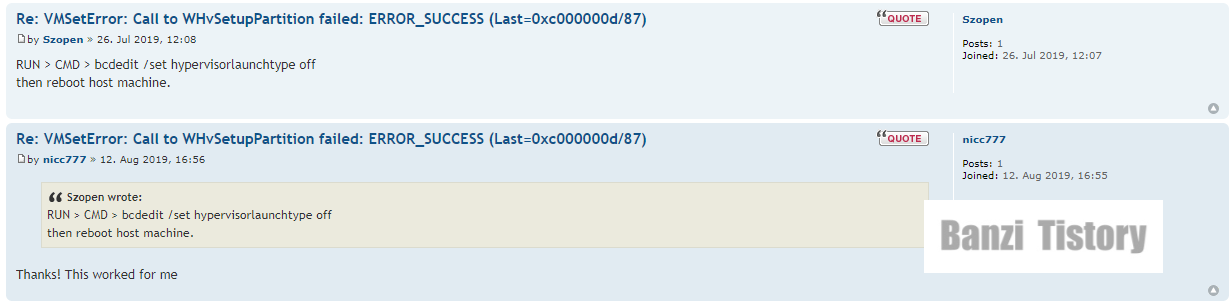
RUN > CMD > bcdedit /set hypervisorlaunchtype off 수행 후 리부팅 합니다.
virtualbox 가 잘 작동 합니다. ;;
Hyper-V, 가상화 등 복잡합니다.
(정리)
RUN > CMD > bcdedit /set hypervisorlaunchtype off => virtual box 정상 동작. / docker 동작 error
bcdedit /set hypervisorlaunchtype off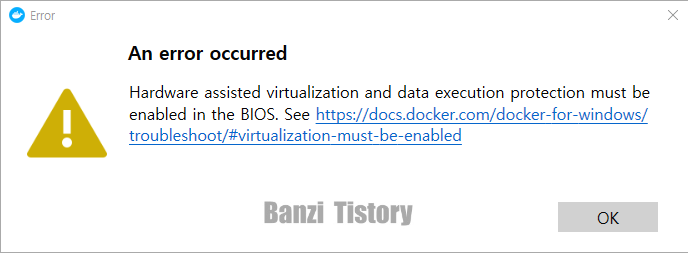
Hyper-V를 다시 실행해야 할 필요가 있을경우 bcdedit를 이용해서 Hypervisorlaunchtype을 auto로 변경 합니다.
RUN > CMD > bcdedit /set hypervisorlaunchtype auto => docker 정상 동작. / virtualbox 동작 error
bcdedit /set hypervisorlaunchtype auto참고)
usb 장치 같은 아래 에러 들은 '설정' 에서 usb 를 그냥 해제 해버리세요.

| Implementation of the USB 2.0 controller not found! Because the USB 2.0 controller state is part of the saved VM state, the VM cannot be started. To fix this problem, either install the 'Oracle VM VirtualBox Extension Pack' or disable USB 2.0 support in the VM settings. Note! This error could also mean that an incompatible version of the 'Oracle VM VirtualBox Extension Pack' is installed (VERR_NOT_FOUND). 결과 코드: E_FAIL (0x80004005) 구성 요소: ConsoleWrap 인터페이스: IConsole {872da645-4a9b-1727-bee2-5585105b9eed} |
반응형